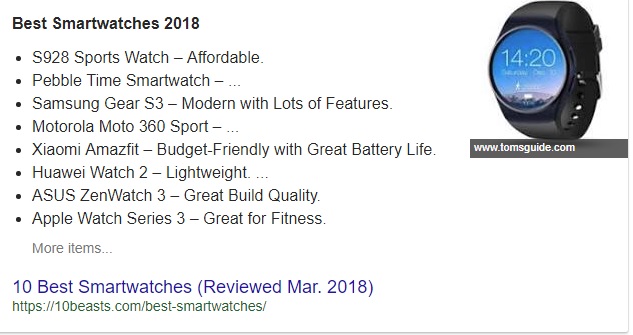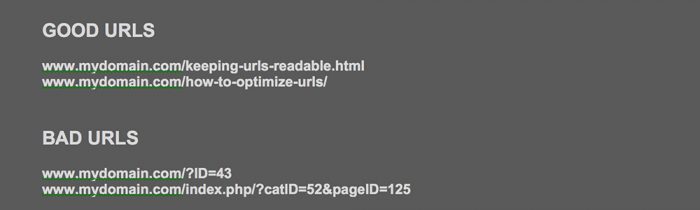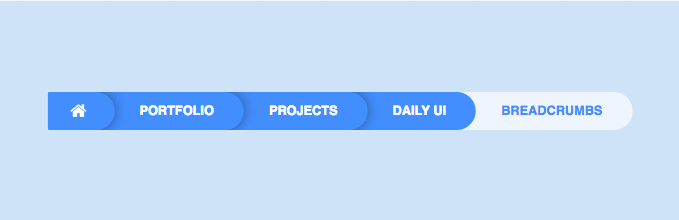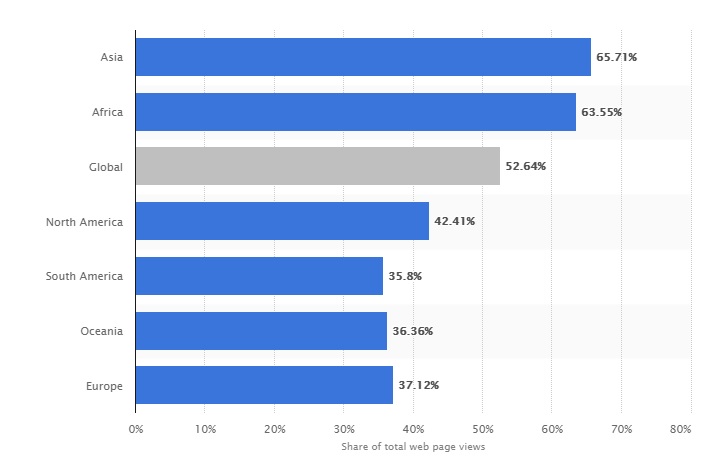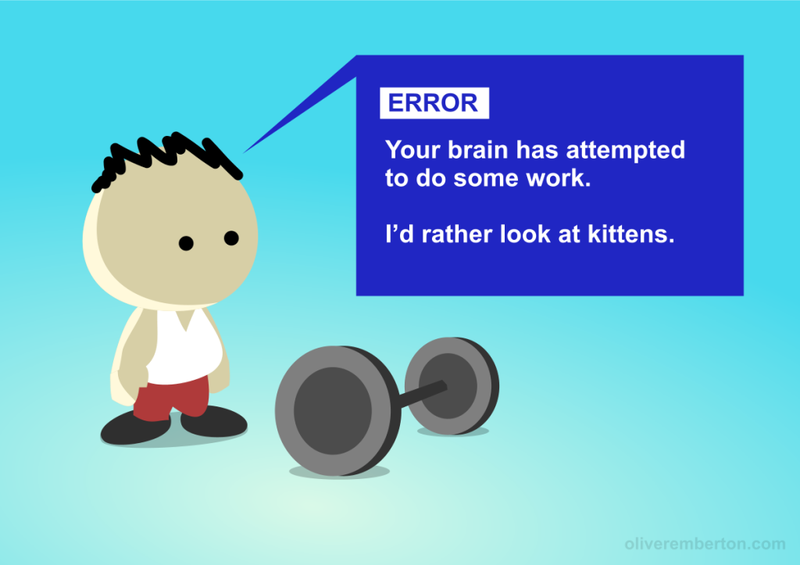The step-by-step Guide to Creating an SEO Audit
5 April 2018 Leave a comment ON-PAGE SEO
From time to time you need to do vehicle inspection. Every week if not everyday you clean your house. When you catch cold you go to the hospital to consult a doctor who gives you a full report on your current health condition. Why?
You check your car to make sure it meets all the necessary standards, you do house cleaning to make it neat and fresh, so that you can invite people to your house. Finally, you consult a doctor to identify all the possible issues with your health, prevent them and increase your overall productivity.
The cool thing about an SEO audit is that you can do it yourself. However, it may appear a bit challenging and time consuming, but we truly believe that you’re ready to accept the challenge, aren’t you? In this article we’re going to cover the basics of an SEO audit. Let’s get straight into it!
Can Google See Your Content?
A sitemap is a file where you make a list of links to different parts of your website. Having a well-written and clear sitemap will help search engines to navigate your content easily. It allows crawlers to find and index your content. Here is a sitemap example.
Wait a minute, what if I don’t want to show some pages?
There are may be some web pages that you don’t need or don’t want to show to search engines. For example, you don’t want to be indexed by your “Terms and Conditions policy”, or you have private information that should not be seen by crawlers.
One of the ways to avoid indexation is to include the pages into a robots.txt file. This file is usually stored in root directory of your site. It allows you to prevent your content from appearing in search results (SERPs).
However, this is not the best way to hide your info. A 100% way would be to remove the content from the web. Anyway, if you still want to close it for search engines then learn How to block content from Google Search results.
Optimize Your Content
Good content is what users read, understand and can relate to. So do search engines. Creating catchy titles, placing keywords smartly, writing meta description, snippets and tags will dramatically increase your chances to appear in SERPs. Whichever SEO techniques you choose, the content has to be your number one priority. There is no good website without good content that people enjoy.
Title Matters
A title is the first thing users see. The best way to create a good title is to try to include spiritual and intellectual aspects. If you include emotions and feelings you’ll reach out to a spiritual audience, otherwise, should you include some powerful facts and intellectuals will be your target. Combine these two methods and you’ll cover a wide audience.
Keywords in the title will help you to catch a search engine’s attention. For example: “step-by-step Guide” is a keyword, as well as “step-by-step SEO Audit”. People often type in key phrases, so if your title has uncommon words there is a high chance your web page will be ranked first. Use words that everybody is looking for, but be creative when you put them in your title.
Check the Snippets
A Featured Snippet is something that you need to have. A snippet is a short and relevant piece of information from your website (info about product, ratings and views, etc.). It cannot be “written” in a usual way, but it can be automatically chosen. Here are some examples of good snippets:
Snippet for Apple Watch at Amazon.com:
Snippets for Best Smartwatches at 10beasts.com:
Add Meta Description
Meta Description speaks for itself. It is a description of a web page in SERPs. This is the place where you can play around with keywords and reach out to your target audience.
Another reason why meta description is so important is that it can be chosen as a snippet by Googlebot (search engine). If meta description matches user’s query quite often, then Google will count it as a relevant source of info and something that needs to be presented first of all.
Emphasize the Important
A plain text simply doesn’t look good. Well, it’s absolutely horrible. It’s obvious, but some people don’t highlight the important parts of their articles.
Your text must have:
- Headers (H1, H2);
- Highlighted words (only the most important);
- Ordered list (just like this one);
- Keywords;
- Meaningful and clear information;
- Images along the text (they catch attention).
You must avoid:
- Paragraphs which contain more than 6 long sentences;
- Stuffing keywords (text becomes hard to read and your traffic drops);
- Plagiarism (this is just bad);
- Pointless ideas;
- Too many promotions and adverts.
Sharpen up your Landing Page
A landing page is a web page that is made for marketing purposes. It attracts users and gives them what they want:
- Information about a product (benefits);
- Prices and time limits;
- Contact information and address;
- Represents your team and company;
- Motivates clients to take action to buy.
For your business either local or global – landing page is quite necessary because it is a strong advertising campaign which helps you to perform a great many of successful sales.
Help Them Navigate
Another way is to include a structured data markup in your code. A structured data markup is a piece of code on JSON-LD where you can include the necessary information.
For example, if you are running some local business, say, a cafe then you can include location, working hours, menu, etc.
Build a Link System
Use URLs for building strong connections between your pages or other resources. Linking within your own pages (internal linking) will expand the area of interest and help users to dive into your products. A good thing about linking to some trusted resources (backlinking) is that you can request them to mention you on their resources, thus attracting customers to your website.
Don’t hesitate to ask for a promotion. Nobody makes it to the top alone. Anchor backlinks play a significant role on SERPs. The support of other companies will help you to scale up much faster, since they are already at the top. Big guys will help you out if you meet their Guest Blogging Standards.
URLs are helpful not only for users. Search engines are also using them to navigate your website. This is another tip on how you can simplify navigation for crawlers.
Keywords can be used not only in titles or meta descriptions.The right keywords for internal linking will help you to target your audience more effectively.
An SEO audit is a pack of strategies and approaches to identify all the strengths and weaknesses of your website.
Every link that you place has its own value. If you overuse keyword anchor text or link yourself to a low-quality resource it, may affect your rankings negatively. Since Google released its Penguin algorithm the link building system has changed a lot.
You can find more information about building good links here.
Keep in mind that URLs should be human-recognizable and search engine-friendly. Keep them short and understandable, because a “messy-looking” URL can scare off your visitors.
A good URL is:
- Short;
- Understandable;
- Has as little redirects as possible;
- Contains keywords;
- Describes what an article is going to be about.
Examples:
Breadcrumbs
Breadcrumb is a list of internal links that are built in a row and help users navigate your website much easier.
Navigational Page
We have already done a lot of useful things for crawler’s navigation but so little for user’s. You can build a simple navigational page for visitors to see the content of your website in a structured list.
The best way to make surfing through your website easier is to include links within the content of your website. Links that are in the context are the most effective ones because they require no effort to click on. Links help to reduce the frequency of going to the search box of your website. Also, they help users to dig into details of a particular topic easier.
Some pages may get too old and outdated. Keep your links relevant and fix broken links as they appear.
404 Page
Your website must be informative even if a page leads to nowhere. Optimized 404 page is a must. Once in a while users, sailing on their ships, will be washed away from your content friendly pages to some non-existing ones.
It’s absolutely necessary to have a meaningful 404 page that will direct visitors to “maybe you’re looking for…” or home pages.
An example of a bad 404 is:
Optimize your Media
We all like fancy pictures. Today we consume a lot of information through images and videos from memes to news. It’s a good idea to implement them into your content. However, there are some things that you need to know.
All these flashes and banners, automatically played videos, etc. can smash your SEO rankings. You need to avoid these common web-design mistakes.
Images
Images make your content appear attractive, stylish and easy to read. Nevertheless, if you place too many pictures there will be nothing to read either for people or search engines. If you want a search engine to see your images, you should build an image sitemap.
Having no images is bad as well as having too many of them. Keep it somewhere in the middle. Add images to catch the attention of your audience and make sure Googlebot can see them.
Use “Alt” attribute. “Alt” is a piece of code on HTML that allows you to add a description of your picture. If, for some reason, the image doesn’t load it will be described anyway. In addition to that, Googlebot will also understand your images better.
Videos
Make your content more diverse with adding videos to your website. They must relate and complement to the overall content, otherwise, pointless and irrelevant videos might decrease your SERPs rankings.
Optimize your videos with keywords and write a meta description. You can drive traffic to your articles if you start spamming like crazy on Youtube with your videos. Cheap and hardcore. However, for the improvement of this promotional strategy you can agree with somebody for context advertisements and get their targeted audience. Bear in mind that if this audience is Pewdiepie’s subscribers, they are unlikely to be deeply interested in SEO services.
As with images, the same principle is applied to videos – create a video sitemap.
Make it Secure
Switch to HTTPS (Hypertext Transfer Protocol Secure). You need to purchase an SSL from a trusted resource and make connections for your users more secure. HTTPS prevents data loss, frauds and other possible malicious manipulations that can be done when connecting to your website.
Search engines give a certain credit for those website which do have https. Also, https will help you to get a green mark which users will appreciate. However, be ready to go through one of the validation procedures:
- Domain Validation (DV);
- Organization Validation (OV);
- Extended Validation (EV).
The presence of an SSL is one of the first SEO audit things you should check. Google simply doesn’t want to rank you high if you don’t have this one. We can’t change Google, but we can change HTTP to HTTPS.
Checkpoint
We have already covered a huge part of SEO audit, and we’re halfway through. Let’s summarise some key points of successful SEO audit and move on.
Check the following:
- Search Engines can see your content;
- You have a sitemap for content, images and videos;
- You have a robots.txt file to manage your appearance on the web;
- The content is optimized: keywords, titles, meta descriptions and tags are in the right places;
- You have built good links for internal navigation, backlinks are working correctly and there are no broken links;
- A landing page is perfect and a 404 page are keeping customers on track;
- You have a strong hierarchy of your website and breadcrumbs are helping to navigate;
- Your images are optimized: they are light and of a standard format (png, jpeg, bmp, gif. etc.);
- Your videos are relevant, meaningful and used to complement your content;
- You have an SSL.
Good job! Have a cup of tea, coffee and let’s jump into the world of mobiles, adverts and optimization.
Is your Website Fast Enough?
All the content (blog posts, images, videos, etc.), URLs, internal links, backlinks and other stuff doesn’t make any sense if it’s not loading quickly.
What’s the point of having a beautiful website, even meaningful and really compelling in its subject if it takes ages to open it? Even a millisecond matters. People are so much in a hurry today, so busy that they simply can’t wait. You can’t change it, but you can adjust your website to your client’s needs.
There are some ways of how you can increase your overall speed:
- Enable GZip compression for your website. You can highly benefit from making GZip compression possible as it compresses up to 50% of your data;
- You should reduce the amount of redirects on your website. Every redirect slows down the process of loading;
- Enable Browser Caching. When you allow your website to be cached, you minify the amount of DNS queries (queries to the server), so that your website loads faster on a user’s device;
- Optimize your media files. Compress your images, videos and other media to help them load more quickly.
These are the basic rules for speeding up your website workability and loading time. For more details read PageSpeed Insights Rules.
Make your Website Mobile-Friendly
According to Statista, the number of mobile internet users is growing rapidly. We may predict that in a couple of years people will switch from using desktops to smartphones as mobile technologies are developing enormously fast.
“This statistic illustrates mobile internet traffic as a percentage of total web traffic in August 2017, sorted by region. In as that month, mobile devices excluding tablets accounted for 52.64 percent of web page views worldwide. Over 65 percent of web page views in Asia were generated via mobile.”
Now, before we jump into the details of optimizing your website for a mobile platform ask yourself these questions:
- Do you have a mobile version of your website?
- Do you need it?
- Do you have resources for creating a mobile version of your website?
- How many people are using it or will use it?
Answering these questions is essential, however, the last question is the most important one. If you don’t have mobile users, you don’t need to adjust your website to this platform.
How do you know that?
Well, a good Website Analysis gives you a clear understanding of what’s happening on the website:
- How many people visit your website from different platforms;
- OWhat browsers they use;
- From what countries they access your website.
In addition to that, if you’re currently relying on any metrics (data which you build your opinion around), you might reconsider your decision because not all of them are essential. Some metrics are just useless and can be really confusing. For example, you’re selling cars, but still you’re ranked for “cute Chinese puppies” keywords. You get a massive amount of traffic, but nobody buys your cars.
When done with checking your traffic, let’s dig into the optimization configs.
There are 3 types of configurations:
- Responsive web design;
- Dynamic serving;
- Separate URLs.
Let’s see what these are:
Responsive web design
Responsive web design is a configuration that “adjusts” a website to all the platforms. So, your website is displayed normally on both desktops and mobile devices.
The HTML code and URL stay the same and do not change depending on a device used. With the help of media queries your website is rendered differently on different platforms (they just size the page up and down and change the view of it).
In this configuration your website is on the same URL, so there are no redirects to a mobile version of the website. Your website is easy to maintain because you have only one HTML file. You have authority consolidation because your website is on one URL.
An SEO problem arises when you find out that desktop users and mobile users choose different keywords for searching.
For example, mobile users now prefer voice search, and the query is much more “human”. They use fuller sentences (long tail keywords and phrases) and it looks more like a question than an ordinary query. Responsive web design config doesn’t allow you to target different keywords for different platforms.
Dynamic serving
Dynamic serving is a configuration when a server sends different HTML and CSS codes depending on the device connected.
So as with the responsive web design you have one URL but different HTML codes. So, depending on the user agent different content will be provided to a user. A mobile user will see a mobile version of content and a desktop user will see the desktop’s one. It happens so because there are separate HTML files.
You still have authority consolidation because your content is on the same URL. Since you have different HTMLs you can target different keywords and that’s good news for your SEO optimization.
The inconvenience is in maintaining different HTML files for different devices.
Separate URLs
Separate URLs configuration is about separate HTML files and URLs. It’s often done on a subdomain.
You’re serving some “3D”: different content on a different URL for a different platform.
Same as with dynamic serving you are able to target your audience through various keywords depending on what keywords users are choosing for searching on a particular platform.
The biggest concern is having duplicate content which you have to notify crawlers about. To remove this issue you need to use a canonical tag to tell Google that there is an alternate version of your content for a desktop URL or other. So, there is a “boss content” on a specific URL, and all that duplicate stuff isn’t duplicate, but just an alternative for other platforms.
Mobile-first Indexing
In November 4, 2016, Google posted about mobile-first indexing where they say about setting “new priorities”. Regardless of your desktop version you’ll be indexed by a mobile version of your website, if you have it. However, if you don’t have your mobile version of a website the priority will be given to desktop’s. If, for some reason, the mobile version of your website isn’t working correctly or it’s broken, you better remove it.
Optimization
- Pages are loading quickly;
- Nothing is shifting or laying on top of something;
- Advertisements and banners are not getting on Google’s nerves. Check out their advertisement policy;
- You’ve optimized your content for voice search;
- Pages are displayed correctly and navigation is working;
- You have a mobile sitemap for search engines to navigate your content;
- Your pages are allowed to be indexed.
Since April 21, 2015, 2015, Google has been expanding its search results pages. At some point they released a mobile-friendly algorithm. They kept updating it and a new project was announced, called AMP (Accelerated Mobile Pages). AMP framework boosts the loading speed of your website and helps you to get indexed. Besides, you won’t get extra points from Google without implementing AMP. If you’re a WordPress user, you can implement AMP on your site by downloading google AMP plugin.
This is it about optimization. If you think something is missing or you have any questions feel free to comment below the article.
Check your Advertisement Campaigns
Organic vs. Paid Traffic
Organic search is a standard way of showing pages in SERPs depending on your query. This is a natural competition for a place under the sun. Indexation is based on the quality of all the mentioned above factors. Organic search (OS) brings more traffic than paid search (PS). People who find your resource through OS are more likely to stay with you and not bounce back to SERPs.
Paid search results are the results with a green “Ad” mark and are usually shown first. An owner of this advert is charged for each click (CTR). If you target the right audience, PS can work for you.
However, if you’re only building your product and working on its improvement PS won’t help you much because people will not stay on your website.
In this video you can see examples of organic and paid searches and how it works. This video belongs to Webflow.
Google AdWords
Use Google AdWords to establish your advertisement campaign. How it works? You create or confirm your account and start setting your adverts. You analyze the keywords which you need and you create a campaign. You campaign can be directed to paid search results or media search such as banners and context ads.
You should determine the places where your ads can appear through Google’s advertising networks (Search Network, Display Network), and the different settings and options available to you, such as bidding, location targeting, ad scheduling, or the types of ads you can create. You need to set a daily budget for your campaign (Bid). Google AdWords work like an auction. If your competitors pay more for an advert than you, they rank first. You can make a settings of your budget so that it increases if your competitors raise theirs.
In your Google Adwords account you can see stats of how often your ads are shown, CTR (click-through rate) and the number of clicks. Knowing this data you can experiment with different titles and descriptions of your ads for products to find what works best for you.
Google Maps as an Advertisement Resource
If you’re running some local business that you wish Google would see then you need to get listed at Google My Business (GMB). Google will show your business in SERPs and on Google Maps. To improve your results on Google Maps you need to track your stats in real time and make adjustments to what people are looking for. This can be reached by implementing targeted keywords to your content.
For the best results at GMB listings you need to fill in as comprehensive information about your business as possible, such as:
- Name of your company;
- Location (address);
- Working hours;
- Products and prices;
- Contact information;
- Comments, shares and links to social media.
Social Media
Social media is a beast, friendly one, it connects people all over the world and allows them to exchange information. Use social media to build strong link connections and attract more people. Having links to Facebook, Twitter, Google+, LinkedIn, etc. is a good sign of an SEO optimized advertisement campaign.
Apart from Google, Bing, Yahoo and other search engines social media also have its searching algorithms. For example, Youtube is frequently used for finding tutorials, courses, entertainment content, etc.
Basically, social media give you an opportunity to popularize any idea, product or service at the drop of a hat. An example would be a video that after a couple of shares goes absolutely viral.
There is no need to neglect social media as a way of promoting your business, blog or any other resource. It’s highly recommended to Use Social Media to Improve your SEO.
Analyze User Behaviour
The design of your website must be as intuitive as possible. If additional work of the brain is required or if something is difficult to reach then users can go back to SERPs. This is why you need to make your website understandable and easy to navigate (breadcrumbs, navigation pages, etc.)
Keep track of what you clients are using. Analyze the following:
- How much time visitors spent on your website;
- What pages they stay on;
- What products they watch;
- What they click on;
- Where the highest bounce rate is;
- When you implement something new what effect it has;
- What happens when you change some parts of your content, etc.
The best way to track your client’s behaviour is to use Google Analytics or Website Analytics which is more convenient because you have everything in one place.
Watching these actions and behavioural patterns will give you solid insights into the strengths and weaknesses of your website. You’ll discover client’s needs and psychology.
Reports
A report is a solid rock. It is an essential keypoint of an SEO audit. A report helps you to see what was resolved and what is yet to be done. You simply can’t see the full picture of your performance and you can’t measure your success without writing it down.
What’s written can be examined and measured. Clear documentation will help you to keep yourself on track. Not only for you an SEO report may be useful, but for your clients as well. After you have completed an SEO audit, you need to present a strong summary of what was done. In the report you describe objectives and whether they were achieved or not, include possible risks and provide statistical data, etc.
Having a daily, weekly, monthly report helps you analyze what’s going on with your website. Implementing different strategies, you can check their workability in the short or long term. Some improvements can only be seen after a month and other changes you can see in a couple of days. Our all-in-one platform has a reports section which helps you to create a scheduled report. The report includes rankings, analytics and site auditor and it can be downloaded in excel or pdf formats.
Conclusions
Let’s have a look at the major points of this article and see if we haven’t missed anything:
- Search Engines can easily see and navigate your content and you’re using Google Search Console and a robots.txt file efficiently. You have a sitemap to help crawlers navigate;
- Your pages and website are indexed and nothing is blocking crawlers from doing their job;
- Content is optimized: titles, meta description, tags. Targeted keywords are in the right places and they are not littering your content;
- You know how to build links and you got rid of broken links. 404 page is optimized and informative;
- Media files are optimized. Images are adjusted (format and size are common). Videos are relevant;
- You have double-checked the checkpoint in the middle of the article;
- Your website is optimized for all platforms (if necessary). It’s reachable, interactive and convenient;
- Your website is working fast and you’ve implemented AMP for mobile platforms;
- You’re using GZip compression and enabled caching;
- The website is optimized for voice search;
- Your advertisement campaign is working correctly on all devices and you’re not spamming. The landing page is high-quality and works correctly;
- You have SSL to make the connection to your website secure;
- You track your positions and examine reports. Your business is listed at Google My Business and you’re watching your competitors;
- You analyze user behaviour to reveal and satisfy your client’s needs;
- You have a report and measure your performance.
That’s it! These are the basics of an SEO audit.
If you’ve found a mistake or have additional questions – don’t hesitate to contact us! Have a great day!
Tags: SEO audit
Like this article? There’s more where that came from.
- 4 Steps Guide to Using Google Analytics for Social Media
- Setting up of the trigger to be notified when your ETV reaches the goal
- How to Get Out of Google Sandbox and Do It Quickly?
- Geolocation Redirect 101: How to Secure Your SEO Localization Efforts?
- Your Ultimate Guide to SEO Reporting with RankActive
- Your 7-Step Guide to Increasing Page Speed