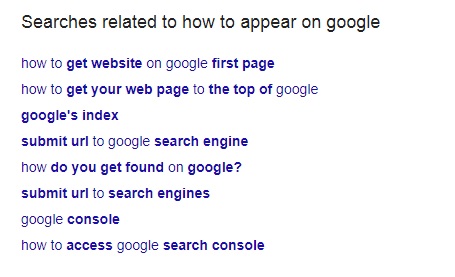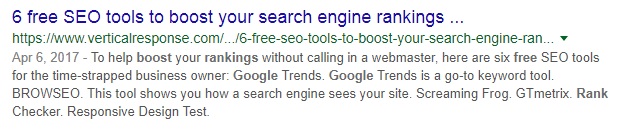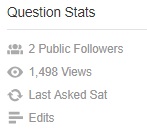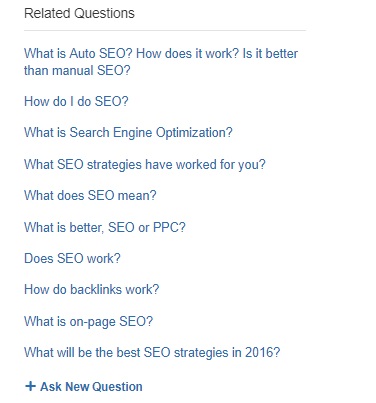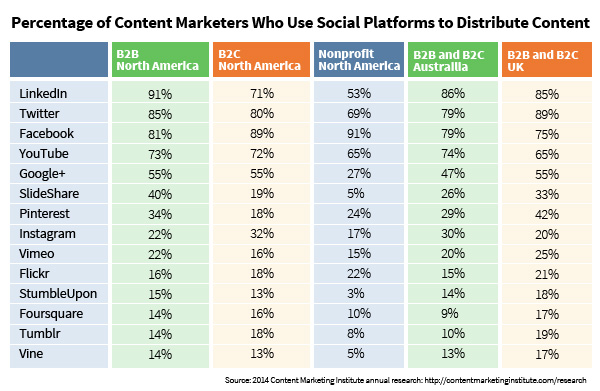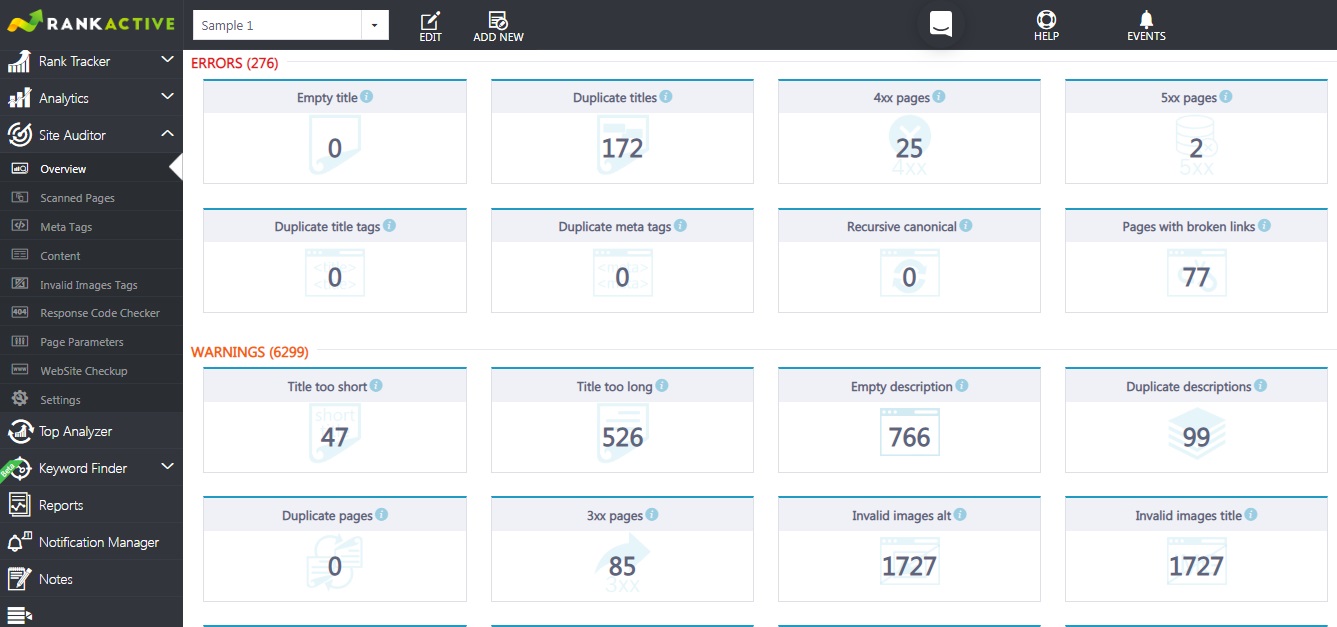Five Ways To Make Your Website Visible On Google Search
25 October 2018 Leave a comment ALL-HANDS SEO
“How do I get my website found on Google” that’s the first question that comes to mind when you’ve just created your website or have not seen any significant growth of traffic on your website recently.
There are quite a lot of ways to make your website visible on Google and improve your search rankings. Depending on your niche, getting ranked on Google may be easier or a little bit more complex. It’s difficult if not impossible to compete in the SEO and marketing, healthy lifestyle (diet, food, etc.), gambling, loans, insurance, and other fields.
However, regardless of niche competition, it’s still possible to rank there if you narrow your expertise taking the five rankings tips for a blog into account. Since it’s very inefficient to try to attract people to your website without a blog, we won’t consider any unstable tips and tricks to get higher rankings without content. In fact, 55% of marketers say blog content creation is their top inbound marketing priority, according to HubSpot.
So, once you’ve got your blog ready, let’s jump into the five ways to make your website visible on Google.
Do keyword research and target as many related keywords as possible
Some digital marketers and SEO experts say that keyword stuffing is bad and keywords are dead. Amazing quality content is on the edge now, and you have to focus on writing for people and not for Google.
That’s a nice tip that would have probably worked if Google became a super AI algorithm that spots bad content and kills it. Writing amazing content is effective when you’ve already got your audience, followers and subscribers. Otherwise, if you have a couple of thousands of people coming to your website you need to concentrate on hardcore SEO and amazing content.
The most effective way to do keyword research is to google some query and scroll down to the bottom of the page where you’ll find “related searches”. These are the searches that extend the semantic core of your initial query. When you write your next post for your blog concentrate on building your article around these related searches. It tells Google that the article is relevant to those queries and topics as well which gives it higher ranking potential.
Do not be afraid to sprinkle some keywords here and there from the related searches in your article. Your content has to be optimized for keywords, otherwise, nobody will see it regardless of its quality.
It’s also convenient to use some free keyword research tools such as KeywordFox, KeywordTool or other keyword finding tools to get more ideas as to what people are looking for.
If you’re not looking for a free keyword research tool, then you might as well try some SEO platforms such as RankActive or SEMrush. They combine different tools and allow you to work with keywords comprehensively. You can search for keywords using different keyword finding algorithms and then add the keywords into Rank Tracker, a powerful position tracking and website visibility tool, to check website keyword ranking.
Optimize your links, meta description and SEO title
Small things matter. It’s difficult to be perfect, but this is something to aspire to. Such details as a URL, meta description and SEO title can help you sharpen up your pages and get more chances to appear on Google.
URL structure
There are good-looking links and bad-looking links, however, both of these can bring no value to your rankings. The good news is that you can change it.
Here is what a bad link looks like:
- http://sample.com/15N2xRtY-4DtkR5-XW1WvhWXbgohR.html
On the other hand, a good link should look something like that:
- https://sample.com/blog/five-ways-to-make-your-website-visible-on-google-search
Looks fancy, contains a keyword. It should be a good link, right? Wrong. If you leave this link at its “initial stage” you’ll notice that it doesn’t fit the Google search result form simply because the URL is longer than a SERP can contain. There is a certain URL limit that can be displayed in SERPs.
There is a WordPress plugin that helps to solve this issue called YoastSEO. Using this plugin, you can change the link easily and preview it in real time. However, you can also change the default permalink without an SEO plugin.
Do not change the link if you already have a lot of articles that you need to optimize. You’ll lose all the links because each internal link as well as links from other websites will be pointing to the 404 page. The only way to make your articles better after optimizing for keywords is to think about meta description and SEO title.
Meta description
While some say that title and meta description is the first thing that a user reads which is true, it’s also a convenient way to put even more keywords. Keywords help Google to understand what the article is about and they are pretty much one of the only ways to rank properly.
Several keywords in the meta description that don’t hurt the readability are fine, and it’s necessary to put keywords in your meta description to make your website visible on Google search even more.
SEO title vs. article title
SEO title is different from a regular post title because you can change the SEO title and leave your article title as it is. The SEO title is what users see in SERPs.
It’s useful if you have a long title, and you want it to be in the article. However, you also want users to get the full idea of what is in your article. So, it’s wise to reconsider your title and make it shorter so that it fits the title limit and delivers the meaning. Use Moz title tag to check the title length.
Answer questions on Quora
Quora is one of the largest question-and-answer platforms which gives you a free way to increase your rankings on Google indirectly. On Quora, you can show your expertise answering the questions related to your niche and build your authority within the niche.
Why is it such an effective place to put your efforts into?
Step 1. Analyze the most popular questions that have a lot of views;
Step 2. Answer those questions to leave your digital footprint;
Step 3. Check the related questions. These questions have the most views or relevant to your topic.
On Quora, you can find keywords that you didn’t even know were keywords. Apart from that, you also have tons of free data that will be a waste not to use for your content marketing strategy.
Use social media to reach a wider audience
Social media plays a huge role in engaging with your audience and expanding your horizons. By creating short and sweet shareable posts, you can easily increase your website visibility and your website traffic.
There are some good channels to share your content across such as LinkedIn, Facebook, YouTube as well as some not that much effective channels such as Twitter because the amount of tweets is incredibly high and your tweet will get lost in 5 seconds if the niche is competitive.
There is also another trick with the time on social media which is the posting schedule. When is the right time to post on social media to reach more people? CoSchedule suggests posting between 1 p.m. and 3 p.m. because it’s a lunchtime and many people go to social media to explore things.
Speaking about the publication days, the best days are Monday-Friday for B2B organizations and Wednesdays and Weekends for B2C.
You can actively spread your content across multiple social media channels yourself, or you can as well encourage your visitors to do that. So, it’s vital to have social media share buttons on your website which won’t be passively hanging there, but you’ll be “selling those shares.”
That’s only a small part of the social media marketing that helps you to increase your Google rankings for free. Taking those and other small details into account, we have written a post on how to use social networks to improve your SEO, so you might as well check it out to dig a little deeper into the topic.
Create custom images and infographics
Images can go viral if you have a good designer and a content writer who know how to work together. From creating custom images for social media to compiling solid-looking infographics the relationship between content and design have to be respected.
It’s a very common thing to have design mistakes that can hurt your SEO, but they can also be fixed pretty quickly. For example, a very common issue that can affect your website rankings and visibility is having too large images. Large images do not influence rankings directly, however, they cause high load time and waiting time which pushes visitors away because nobody likes to wait.
It doesn’t matter what hosting plan you have if your images are above 2 MB and are getting closer to 6-10 MB the website performance will be absolutely slow. Use free image compressing tools such as TinyJPG. If you do have large images now, and you think “Well, how am I supposed to check them?” we have a good solution to check your website performance.
Site Auditor helps you keep track of all on-page SEO functionalities, identify the issues if they appear and fix them quickly. This is a powerful seo site checker tool.
One of the issues that you can see the Site Auditor shows is invalid images alt. There are also missing image alt attributes sometimes. These small things don’t hurt your SEO much, however, when users search for images on google using some keywords you might miss out on opportunities to get a few leads from images or infographics if you have no alt tags.
Infographics themselves play a well-engaging role, especially, with the help of Pinterest. Register a Pinterest account and start pinning all the infographics that are relevant to your niche, and also share your own images and infographics. Images spread quickly across the web, and Pinterest may help you get some good leads as well.
Conclusions
All these strategies will have little to no impact at all if they are used separately. However, in combination, these five ways to get found on google will definitely result in traffic engagement over time.
Great content is a strong website traffic generator. However, it’s a long-term investment of time and effort, so you should not expect quick results such as getting millions of people coming to your website overnight.
Tags: get found on google, Rank Tracker, seo site checker, Site Auditor
Like this article? There’s more where that came from.
- 4 Steps Guide to Using Google Analytics for Social Media
- Setting up of the trigger to be notified when your ETV reaches the goal
- How to Get Out of Google Sandbox and Do It Quickly?
- Geolocation Redirect 101: How to Secure Your SEO Localization Efforts?
- Your Ultimate Guide to SEO Reporting with RankActive
- Your 7-Step Guide to Increasing Page Speed