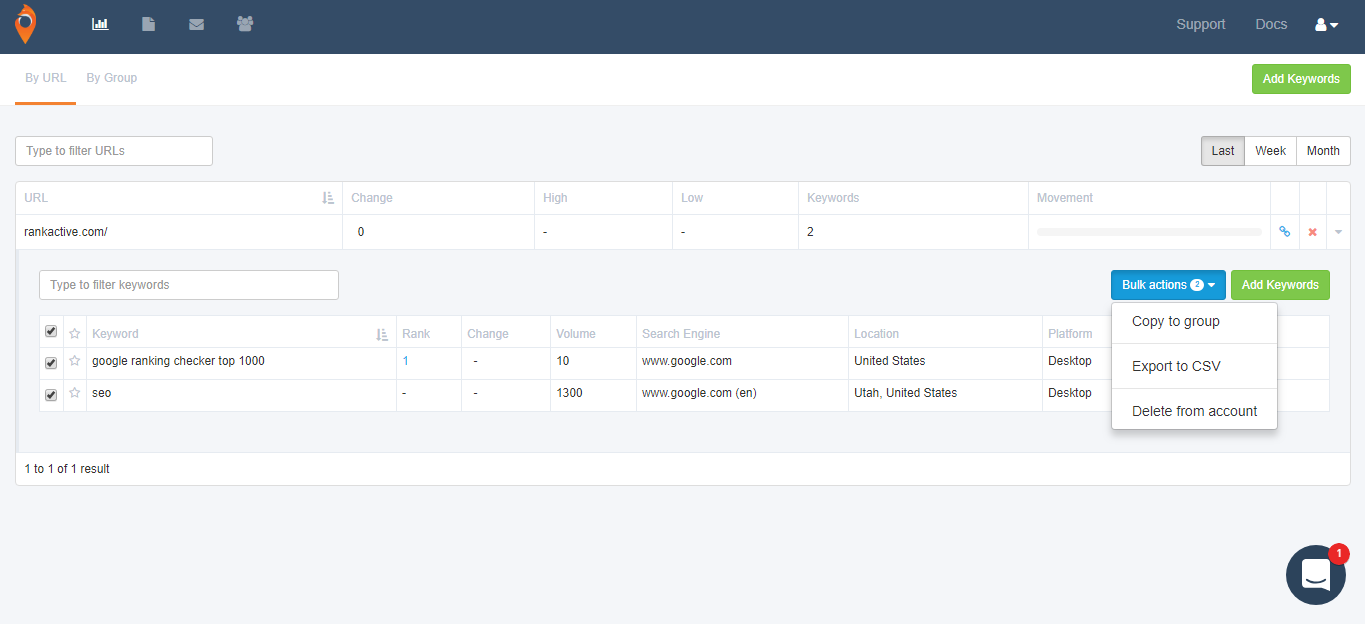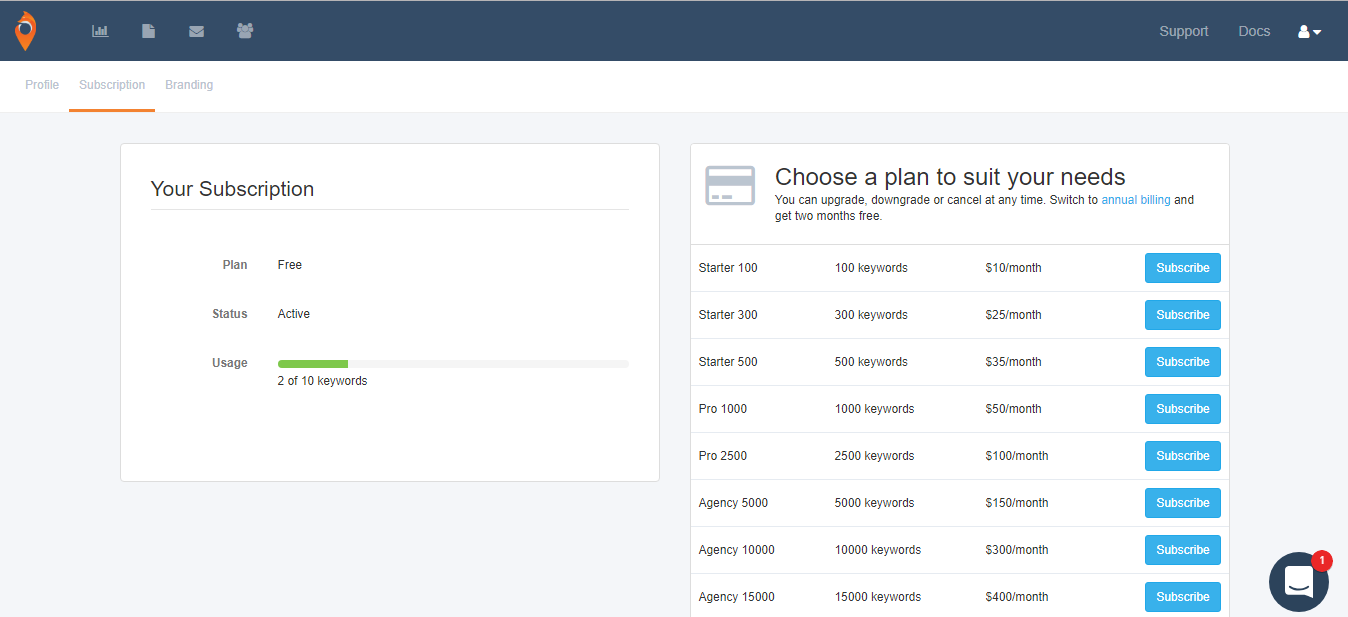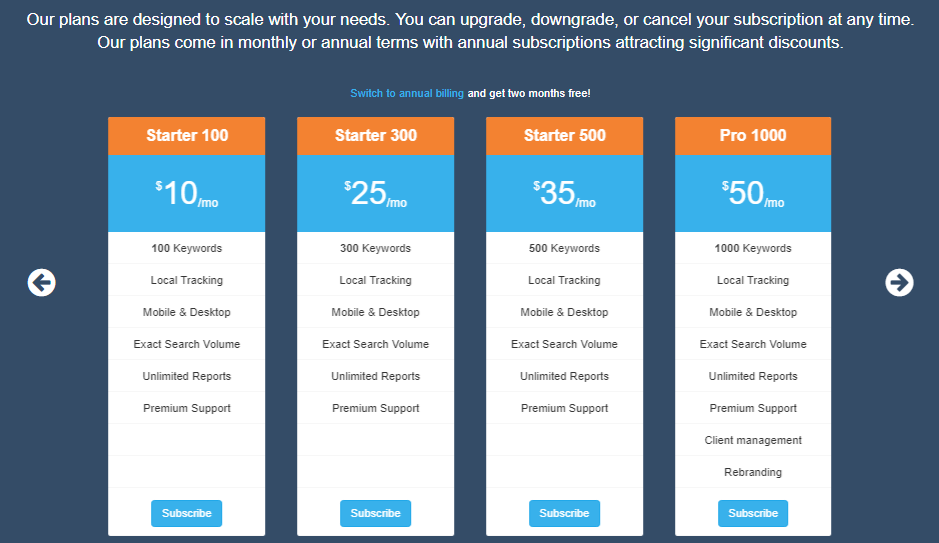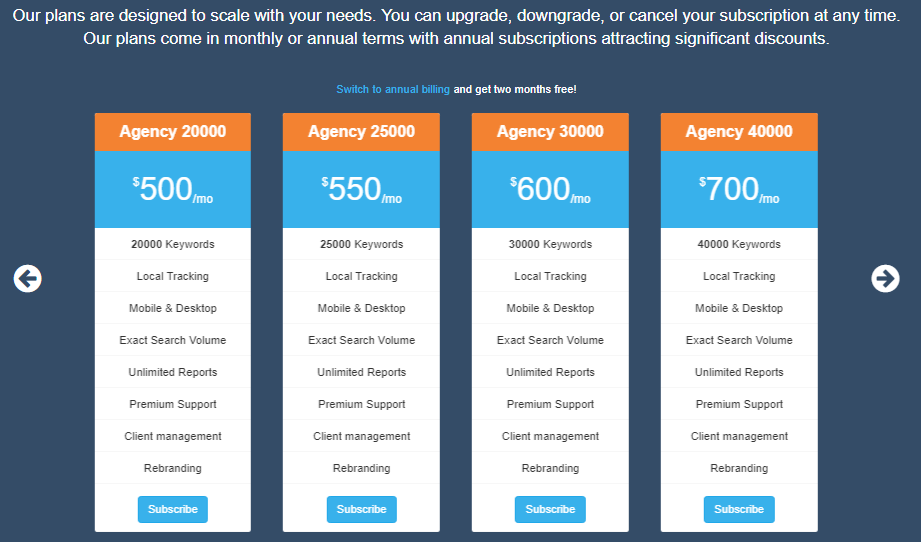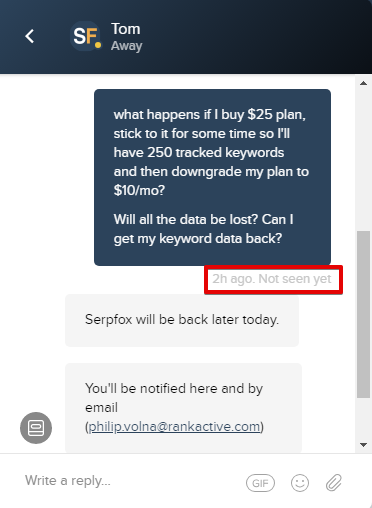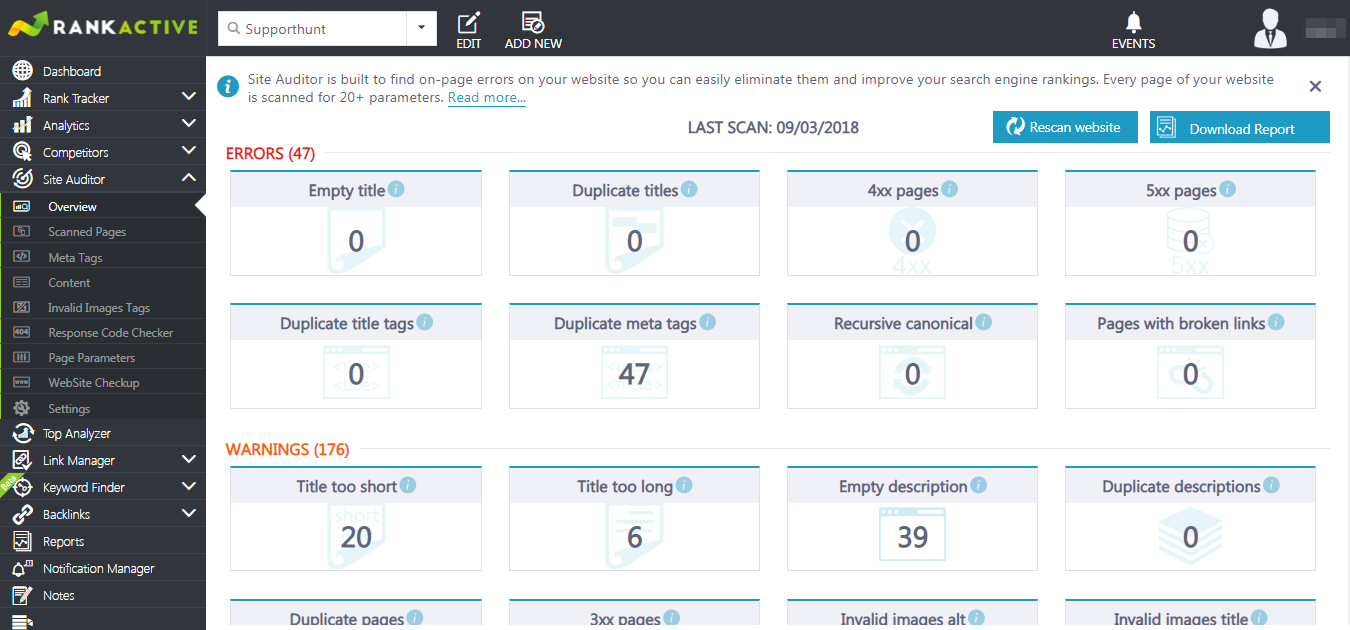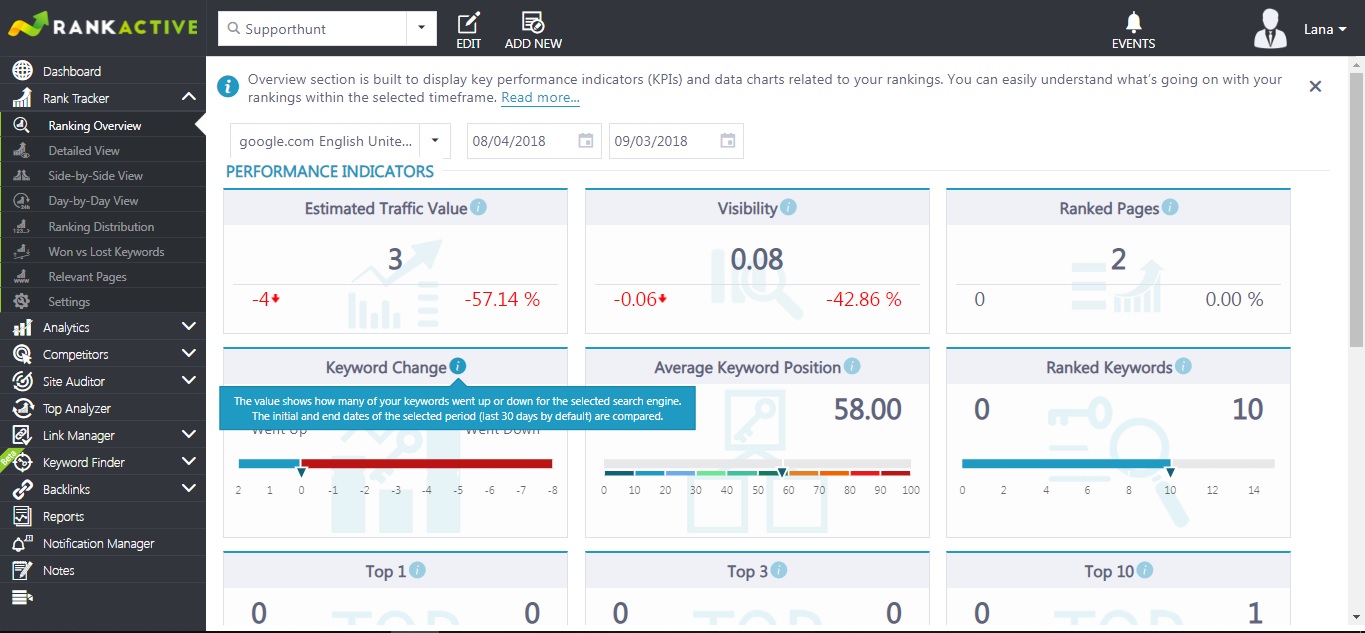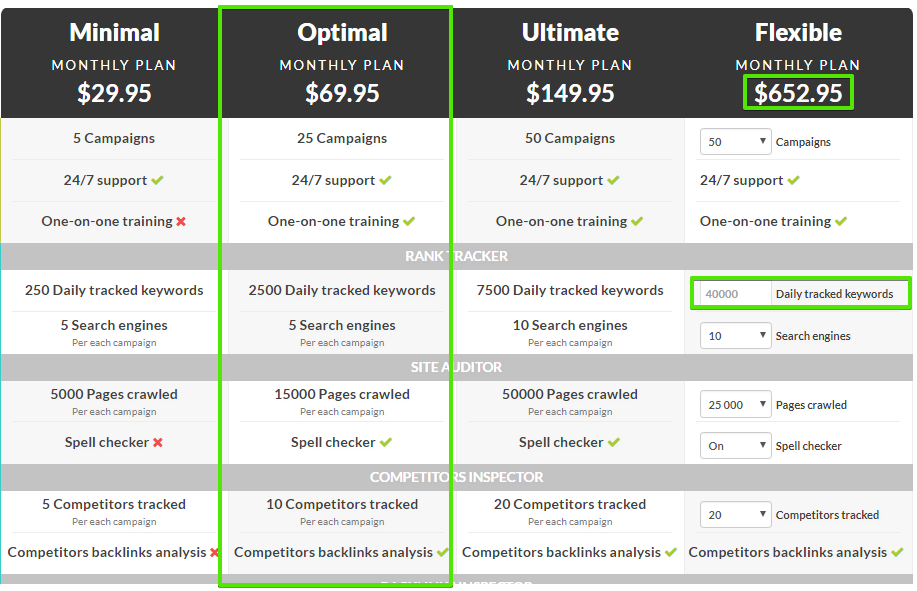SerpBook vs. SerpFox: What Is The Best Rank Tracking Tool On The Web In 2018-2019?
4 September 2018 Leave a comment ALL-HANDS SEO
In my previous article, we have compared SerpBook to AccuRanker. If you read this one, then you probably know that I had an issue which the SerpBook support team failed to resolve quickly.
However, a day after the good news appeared. They sent me an email and answered my question, so I think they deserved to get their point back. I don’t know how often it happens when the SerpBook support does not reply, however, we’ve seen what we’ve seen.
So, the question was “How to track my keywords in the Rank Tracker?”
SerpBook Rank Tracker
Thanks to Chrystel, this is how you add your keywords into the Rank Tracker and track them.
If you’re not familiar with SerpBook, then you have already probably figured out what it’s all about. SerpBook is a Rank Tracking software platform, a tool, that helps you monitor your rankings in SERPs, and adjust your SEO strategies to rank higher.
I wouldn’t say that SerpBook functionality is very limited, it’s simple. You asked for Rank Tracker; there you have it. The SerpBook Rank Tracker merely provides you with rankings and shows your positions in SERPs for particular keywords.
It’s a good solution for small websites such as blogs, one-page and small e-commerce websites. Such resources usually do not have many keywords, and it’s easy for them to do some manual work to implement those keywords into the SerpBook platform to start tracking them.
However, if you have started your business without any marketing strategy and keyword research, and you don’t know what keywords you may be ranking for we have bad news for you. It’s very difficult to guess what the actual keywords are that you’re ranking for.
SerpBook doesn’t allow you to generate keywords based on your website or page, and this is what’s not very good about this tool. Without generating keywords automatically, you can either get bored or miss out on some great opportunities and insights to know what keywords you may be ranking for.
SerpBook summary
SerpBook is a single-purpose Rank Tracker tool which is designed to see and track rankings only. What comes to other SEO agency’s normal day-to-day practices such as checking the website for possible issues with missing SSL, tags, meta descriptions, broken pages, etc., SerpBook does not provide that functionality. Well, and it probably shouldn’t. It pretty much satisfies your very basic Rank Tracking needs.
Serpfox Rank Tracker
SerpFox is a simple rank tracking tool that fulfills your SEO agency’s basic needs. You can simply add keywords that you think (or know) you’re ranking for. Unfortunately, SerpFox doesn’t allow you to generate keywords automatically just like SerpBook.
With SerpFox you can add new keywords and group them to have them organized. When you segment your keywords and put them into a group, you can start working with them. You can easily do these things:
- Generate reports;
- Export keyword groups into CSV;
- Share groups with your clients or team members;
Another cool thing is that you can monitor your subscription plan right in the platform. If it happens that you’re running out of keywords, you can easily switch to another plan, and you can see the brief of available subscriptions.
There are several features that you have within the SerpFox platform these are:
- Rank Tracker;
- Notification manager;
- Reports;
- Branding (white-label);
- Shareable access;
SerpFox is simple to use, and it’s very intuitive. If you’re a small SEO agency or a website owner you can go along with SerpFox rank tracking tool.
SerpFox pricing
The prices normally start at $10 for a basic monthly subscription. If you’re quite a detective, you can find a free lifetime plan which is pretty cool. You can use the free plan to get comfortable with the platform and then upgrade if you wish.
The most expensive plan is $700 per month which includes 40000 tracked keywords.
SerpFox support
Oh, I love this one. Both SerpBook and SerpFox is so helpful that you only need to wait several hours or one day, at least, until your issue is resolved and questions answered. There is no single business that would love to spend $700 and get zero help in return. I don’t know if the situation would change though if I paid $700 but for a free plan, you don’t get instant replies, unfortunately.
SerpFox summary
SerpFox is a simple to use SEO rank tracking software, however, it has certain limitations. The disadvantages of any one-tool platform not only SerpFox is that you’ll sooner or later be interested in other data sources to grow your business to the next level. Other tools such as Site Auditor are crucial for a stable work of an SEO agency. It helps an SEO agency identify the website issues and then generate reports based to fix the spotted issues.
You can stick to different platforms and collect your data from different sources. However, you’ll face a very common issue of disorganized data which scattered all over the web. Trying to organize all the data that you’ve collected will take precious time which you could have used to generate leads and sales.
Mentioned above issues naturally lead us to a conclusion that one doesn’t need different platforms to gather data, what’s, indeed, necessary is all-in-one SEO toolkit that will allow you to manage all the SEO and marketing tasks in one place.
RankActive all-in-one SEO toolkit
In its price category, RankActive is one of the most competitive SEO toolkits out there. If you’ve been around with us, you know that you can expect accurate data not only for Rank Tracker but also for other 7 tools that are included in the platform.
70% of our SEO platform is used by SEO agencies, while the rest 30% is preferred by other business owners. From these stats, we know that the most popular tools are Site Auditor and Rank Tracker.
Like we have already mentioned, Site Auditor allows you to spot different website SEO vulnerabilities.
The whole platform is quite intuitive and simple to use. However, there can be certain strategies that require skills and knowledge. All the tools provide value only when you know how to combine them to achieve desired results.
You can totally skin the cat if you know how to. For example, to perform decent competitor analysis, you’ll need to use Competitor Inspector, Site Auditor, Keyword Finder and Rank Tracker to get a full-scale view of your competitor keywords, rankings and performance.
Speaking about Rank Tracker only, you’ll get comprehensive information about all the keywords that your website is ranking for. Fortunately, we have taken care of generating keywords automatically once the project is created and you do not need to type them in manually. Also, you can use Keyword Finder with 5 different algorithms to find the most effective potential keywords for your project.
While using SerpBook and SerpFox, we sometimes felt that there is not enough explanation given as to what this or that feature means. Luckily, with our platform, you’ll never be confused. We have tried to explain every small button and interactive icon for your comfort and convenience. Simply hover the mouse on the feature you’re interested in and you’ll see the explanation.
RankActive Pricing
Most of our clients (or we’d rather call them business partners) stick to the Optimal plan because it gives you everything you need for such a small price. However, we would like to have a look at the Flexible plan which best fits big SEO companies with over 50 active campaigns.
At SerpFox for an Agency 40 000 plan, they charge $700. Let’s check what we can give for $650.
For only $650 you’re able to track the same 40 000 keywords daily and get 7 more tools apart from Rank Tracker. What you get is full access to the platform which you can make truly yours with a White-label feature.
There are so many cool things you can do with RankActive that we would love to speak about them in details in a live demo which you can schedule any time you want. We suggest you schedule a live demo now!
If you find that RankActive platform a good fit for you and which seems to satisfy your needs, do not hesitate to give it a shot and try a free trial!
Tags: seo tools comparison, seo tools review, SerpBook vs. Serpfox
Like this article? There’s more where that came from.
- 4 Steps Guide to Using Google Analytics for Social Media
- Setting up of the trigger to be notified when your ETV reaches the goal
- How to Get Out of Google Sandbox and Do It Quickly?
- Geolocation Redirect 101: How to Secure Your SEO Localization Efforts?
- Your Ultimate Guide to SEO Reporting with RankActive
- Your 7-Step Guide to Increasing Page Speed